Remix Workouts Fitness Apps for iOS and Android*
What It Is: Three different mobile fitness apps with real-time videos and audio instructions for every exercise. Developed by Seattle-based certified fitness instructor (and former Microsoft staffer) France Marien, these fitness apps provide easy-to-follow, customizable circuits.
Set up the circuits however you like. You can choose exercise intervals as short as 25 seconds or as long as 60 seconds with a 10- to 30-second transition time between moves. Go longer and rest less when it’s time for more intensity.
With three apps available, there’s something to suit any home workout: Bodyweight Circuits (no equipment), Hand Weight Circuits (grab your dumbbells) and/or Challenging Circuits (bodyweight plus weights at a high intensity).
Remix Workouts fitness apps are compatible with Apple/iOS and Android. You can also run the workouts through a Mac or PC computer (U.S. only).
What You Might Not Know: These apps are positively packed with new exercises to try. Depending on the app, it’s possible to get anywhere from 7,000 to 140,000 circuit combinations! That’s probably more versatility than you’d ever need, but the point is, there’s no danger of these workouts becoming predictable or stale.
Over time, the app rewards you by “unlocking” more exercises to try—it’s a smart way to “game-ify” your exercise experience as you progress toward more challenge and variety.
Feelin’ the Love: Remix Workouts fitness apps are the perfect blend of DIY and guided instruction. I love the idea of choosing my own workout length and exercises based on how I’m feeling. First workout post-Christmas? On the light side, please. Twenty-minute break from writing an article? Quick and intense (and 100 calories torched, according to my Apple Watch).
Every workout provides three mini-circuits, each one comprised of three different exercises (with modifications). Each mini-circuit comes around three times before you advance to the next one. This routine held my interest and allowed me to master the exercises with just enough repetition.
The exercises are doable but definitely not the same-ol’ stuff you see everywhere online. After just two workouts, I’d rounded up half a dozen new ideas to teach in my own high-intensity interval classes. These apps are as much of a professional tool for me as they are a workout tool.
I liked how easy it was to preview every exercise before hitting play on the whole workout. And the app’s clear audio instruction was handy for helping me know what I should be doing when I couldn’t look at my iPad during pushups and other on-the-floor exercises.
While it’s possible to disable the voice instruction, I can’t imagine why anyone would want to. The instructor, France, who originally hails from Quebec, has a beautiful French-accented voice that kept my workouts feeling quite civilized despite all my sweating and grunting. (Yes, Triple Touch Squats are as hard as they sound.)
Here’s a snippet of the voice instruction:
If I Could Change One Thing: This is more of a heads-up than anything I’d like to see changed about the apps: When you select any unilateral exercise—meaning the move works just one side of the body at a time— you automatically make your workout tougher and longer. I didn’t realize this until I was already mid-workout and committed.
With three exercises per mini-circuit, you’d normally have nine intervals to barrel through (i.e., three rounds of a circuit, three exercises per round). However, one-sided exercises change the game because the app adds a fourth, fifth or even sixth exercise to each round, depending on how many unilateral exercises you choose per mini-circuit. (Keep your eyes peeled: they’re the ones with X2 in the exercise name.)
So let’s say you set each exercise to last 30 seconds and tap unilateral lunges. You’d be on the hook for 30 seconds per right and left sides because there’s no switching legs halfway through the 30 seconds. Crafty way to extend the workout, eh?
Should You Get It? Yes. At $1.99 per app ($2.29 in Canada), there’s no reason not to. I love these fitness apps for convenient, on-the-fly home workouts and inspiration for my own interval-style fitness classes.
Click through to the Remix Workouts website for links to all three fitness apps via Google Play, Amazon and Apple App Store.
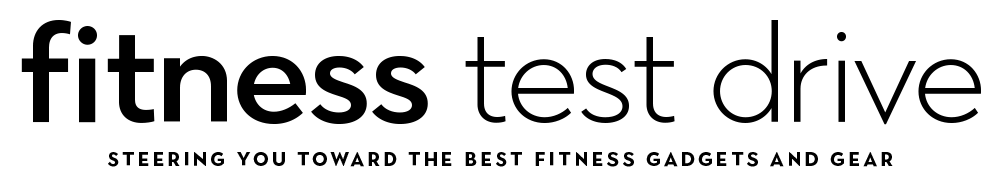

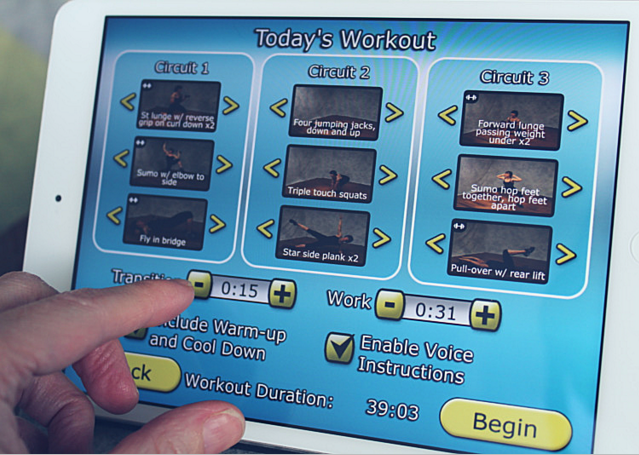
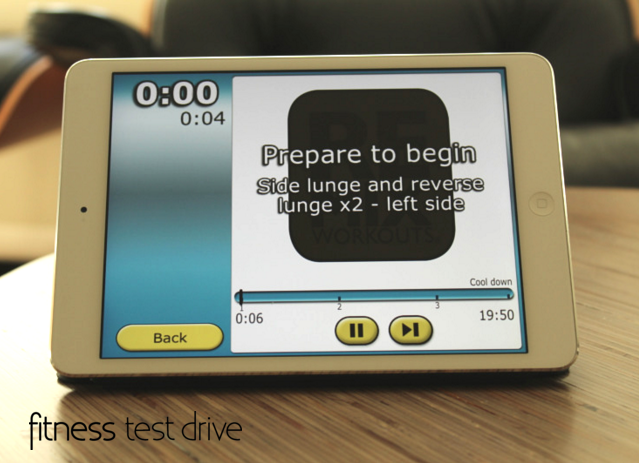


The biggest enemy for me to working out on my own is boredom. Surprisingly, when I work out in a hotel gym or in my home I have trouble remembering the exercises, and even yoga poses, that I have done for years in the formal setting of a class; but with this app all the variety is at my fingertips, and my lack of immediate recall is not an inhibitor. The app is a bargain for what it offers.
I like all the options! Setting your time and choosing exercises. Very creative and for a good price.
Author
Bev, thanks for your comment! I appreciate the creativity of this app, as well. – Amanda
This app is great for my clients to know about. The toughest thing about being a personal trainer is making sure my clients have a workout routine to do outside of the gym. Anything that takes the thought out of it for them and provides a motivational bonus at the same time is definitely a plus in my books. I will forward this review to all of them so they can get on board. Really dig the “unlock” feature
Author
Colin, thanks for forwarding this review to your clients! Remember, I told you I had already done 4 workouts in the new year? Two of them were from this app. It was a good way to get started after the holidays.
Remix apps are a fabulous way to get in a workout at home (I love being in my backyard in the summer!) or when traveling (at my folks’ summer cottage–so handy!) My daughter, age 7, loves to do the exercises with me. I always feel better after I’ve completed a workout and it’s so easy to follow along–I wouldn’t do the exercises on my own (too tempting to quit!)–the timed circuits really help. I highly recommend the Remix apps.
Author
Sandy, thanks for your comment. My daughter is 10 and likes doing any workout that I can run through my iPad. I’ll have to show her this one!